Posted on Sept 6, 2008
The design of Word 2007 is significantly different from previous versions of Word. So it is understandable that frequently used commands are difficult to find.Long-time users of Word may find the Ribbon disorienting. But the Quick Access toolbar puts important commands a mouse-click away.
When you install Word 2007, only three commands appear on the Quick Access toolbar: Save, Undo, and Redo.Fortunately, you can add more commands to the Quick Access toolbar. You won’t want to add too many, as this could slow you down.
When you install Word 2007, only three commands appear on the Quick Access toolbar: Save, Undo, and Redo.Fortunately, you can add more commands to the Quick Access toolbar. You won’t want to add too many, as this could slow you down.
To add a command to the Quick Access toolbar, click the downward-pointing arrow beside the toolbar.You can select from any of the commands that appear. Or, you can click More Commands if you don’t see the one you would like to add.
In the box labeled “Choose commands from,” select a category. In the box below that, select a command. Click OK
In the box labeled “Choose commands from,” select a category. In the box below that, select a command. Click OK
The command will appear on the Quick Access toolbar.
Now you have your own set of commands in there.


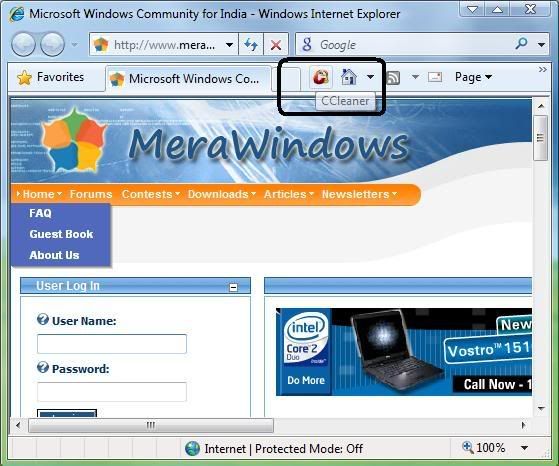

0 comments:
Post a Comment
U have comments