Posted on Jan 16, 2009
Follow the steps given below to disable the Thumbnail Previews:
1. Click on start and type on search bar gpedit.msc and press enter
2. Now navigate to User Configuration, Administrative Templates, and Start Menu and Taskbar in left pan of Group Policy Editor
3. Locate “Turn off Taskbar Thumbnails” in right pan of Group policy editor and double click on it.
4. Select Disable, click Apply and Press ok
5. Now check your Taskbar, it shouldn’t show Thumbnails Preview .
In order to Enable the Taskbar Thumbnail Previews again, select Enable in step 4.
Please Note: Taskbar Thumbnail Preview only works when you haveEnabled Aero in Windows 7.Source
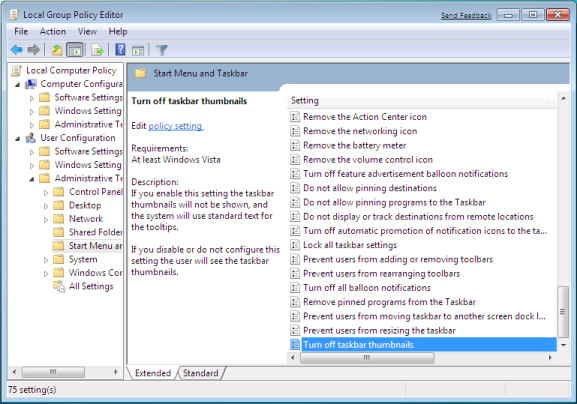
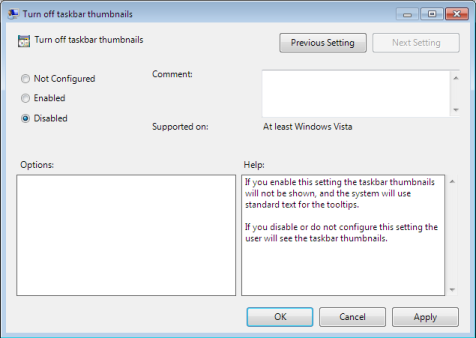
0 comments:
Post a Comment
U have comments