Posted on Jan 14, 2009
Windows 7 brings a new enhanced Taskbar a.k.a Superbar, the most interesting changes made in the GUI. When you hover your mouse on the program icon, it shows the thumbnail previews of the program.You can change the delay time that the mouse pointer has to stay hovered over an item before that item's thumbnail preview is displayed.
Here's how you can do this>>>
1. Click on the Start button, type regedit in the search box and hit enter.
2. Now you'll have Registry Editor open. Navigate to HKEY_CURRENT_USER\Control Panel\Mouse
3. In the right pane, double-click on MouseHoverTime and type any value less than 400, say 20 in the Value data field (the values are in milliseconds). If u want them to appear ultrafast then type 0.
4. Now close Registry Editor and restart the computer to see the results.
Now hover your mouse on any taskbar icon and see if thumbnails are appearing faster than before.
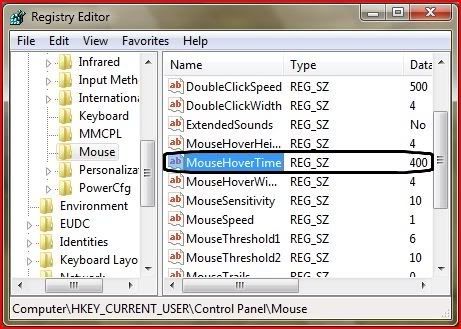
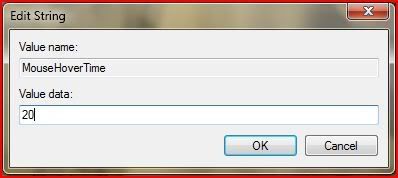
0 comments:
Post a Comment
U have comments